Run your own less expensive, open source alternative to Patreon powered by WordPress! Learn to display your entire YouTube Channel Library on any WordPress page and how to direct audiences to watch your YouTube Live Streams from your own web domain!
Benefits of Directing Audiences To Your Own Site:
- You keep your YouTube Watch Hour stats!
- Your site gains web authority, credibility, dwell time, and climbs in rankings.
Ditch Patreon and its fees. Thrive under your own terms and conditions. Use WordPress as your 1:1 Patreon alternative with fewer fees and greater personal control.
This is an overview to help you quickly decide if ditching Patreon for a more autonomous solution offering greater personal ownership over your own platform is the correct tool and workflow for you and your content creation business.
Purchase ‘Autonomy & Agency’ – The preconfigured Content Creator’s Platform powered by WordPress. Providing independent business infrastructure for independent content creators.
Autonomy & Agency Product About Page: https://mindcreatesmeaning.com/open-s…
Autonomy & Agency Product Link: https://mindcreatesmeaning.com/shop/
#wordpress #patreon #patreoncreator #podcaster #youtuber #opensource #opensourcecommunity #contentcreator #contentcreation
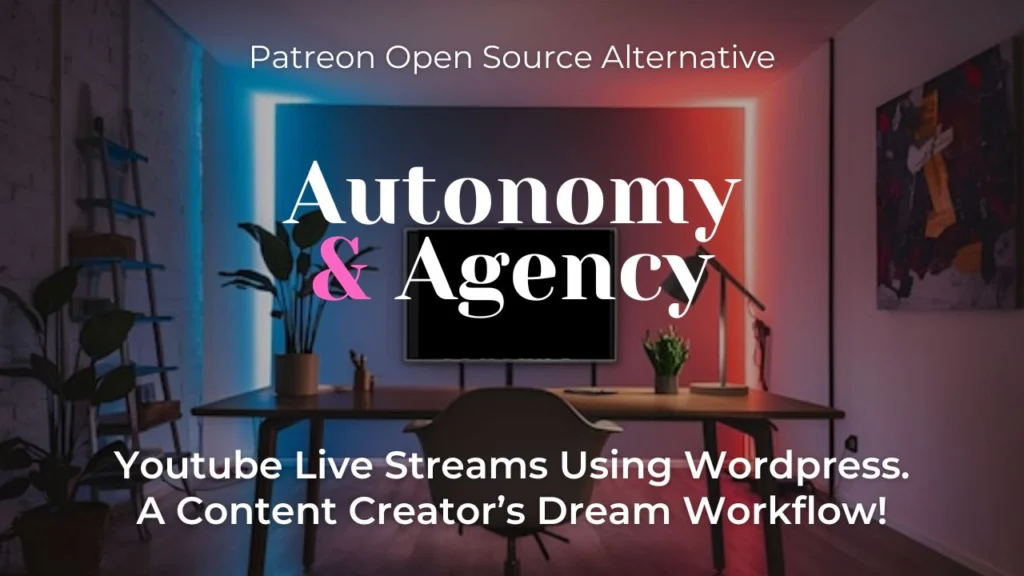
Leave a Reply