There’s much to love from H.265 and LOG, plus LUT support (Camera overlay or Baked in), support for external SSDs, clean HDMI output, aspect ratio framelines, focus and exposure peaking and precision control over every aspect of your #filmmaking.
iOS #creators & #YouTubers can download from the App Store here.
In my brief experimentation so far, the Blackmagic iOS App looks to be a well rounded, robust production oriented camera.
#CinemaMode for stock #iOS #camera app is the tool which switched me from being an #Android #photographer and #filmmaker to using an #iPhone 13.
The iOS stock camera remains in my eye as the camera choice for superior output from a minimal-effort workflow in #vlogging and spontaneous on the go filmmmaking.
Blackmagic bringing LOG colorspace, non baked-in LUT workflows, clean HDMI output, AND support for external SSDs are #gamechanger capabilities for the #iPhone15 and newer, though!
(The future and conceptual marriage of Cinema mode and LOG encoding together is the #mobilefilmmaking dream. ????)
#Filmmaking #iOS #iPhonography #Cinema #DIYFilmmaking
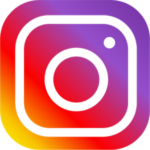
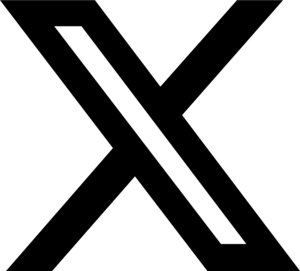



Leave a Reply