https://youtu.be/YD4th9T3Kfs?si=yEvwIDHtT7m5wttH Adding 3D Text Into Unreal Engine Projects Navigate Settings > Plugins Search “Text 3D”. Enable “Text 3D” (Acknowledge plugin’s Beta status). Restart Project. Success. You’ve just equipped yourself with 3D Text within your Unreal Engine Project. For the finer points of working with your 3D text – the above video is brief, clear, and…
Unreal Engine > Creating 3D Text For Projects
Written:
Categorized: Uncategorized
MORE FROM THESE tags:
NewsletterNotifications
Get The Latest
Posts To Your Inbox
GET NEW POST
NOTIFICATIONS!
- Click
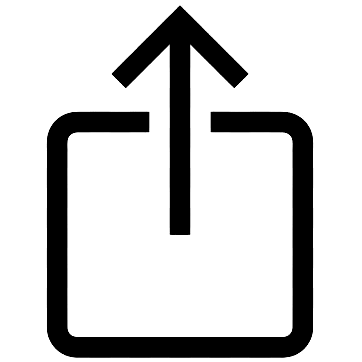 (iOS) or
(iOS) or 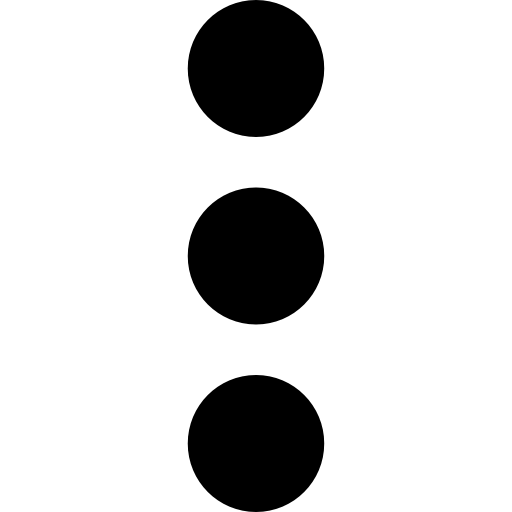 (Android.
(Android. - Select ‘Add To Home Screen‘
- Click ‘Add‘ & close browser.
- Open app from Home Screen.
- Accept ‘Push Notifications’. Done!
About The Author:
Enjoy This Post?
If you’ve enjoyed this post – consider a show of support with a WebMention from your own website, by subscribing to a membership plan, by sending a one-time donation, or if you’re old school – by leaving a traditional post comment down below!