This is a complete (beginner friendly) tutorial to teach you everything you (probably) need to know about Unity Graphics Compositor for storytelling and filmmaking using Unity Virtual Production workflows.
If you’d like to follow along with this tutorial:
Download any free green screen clip from: https://mixkit.co/free-stock-video/green-screen (Find the free clips below the envatoElement ads)
Shout out:
Everything I know about the Unity Graphics Compositor I learned from this older video Unity 2021.1 Graphics Compositor Setup created by @AR-gw6nk.
My own contribution to the Unity virtual production learning space manifests in providing a voiced explanation of the steps involved (absent in original video). As in all things, I typically stand on the shoulders of the giants that have come before me. A big thank you to all the helpful giants in the world.
#madewithunity #unity3d #unity #virtualproduction #indiefilm #greenscreen #filmmaking
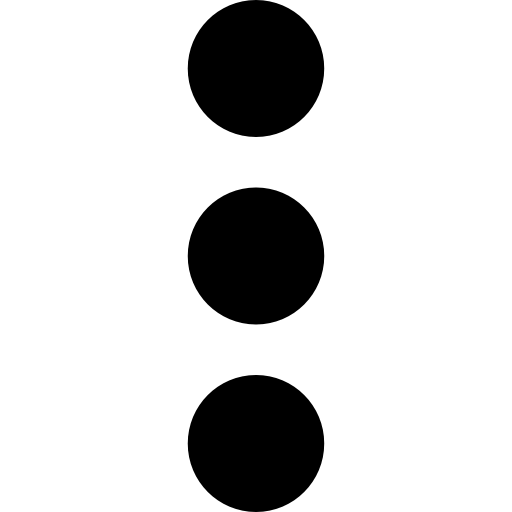 (Android.
(Android.
Leave a Reply