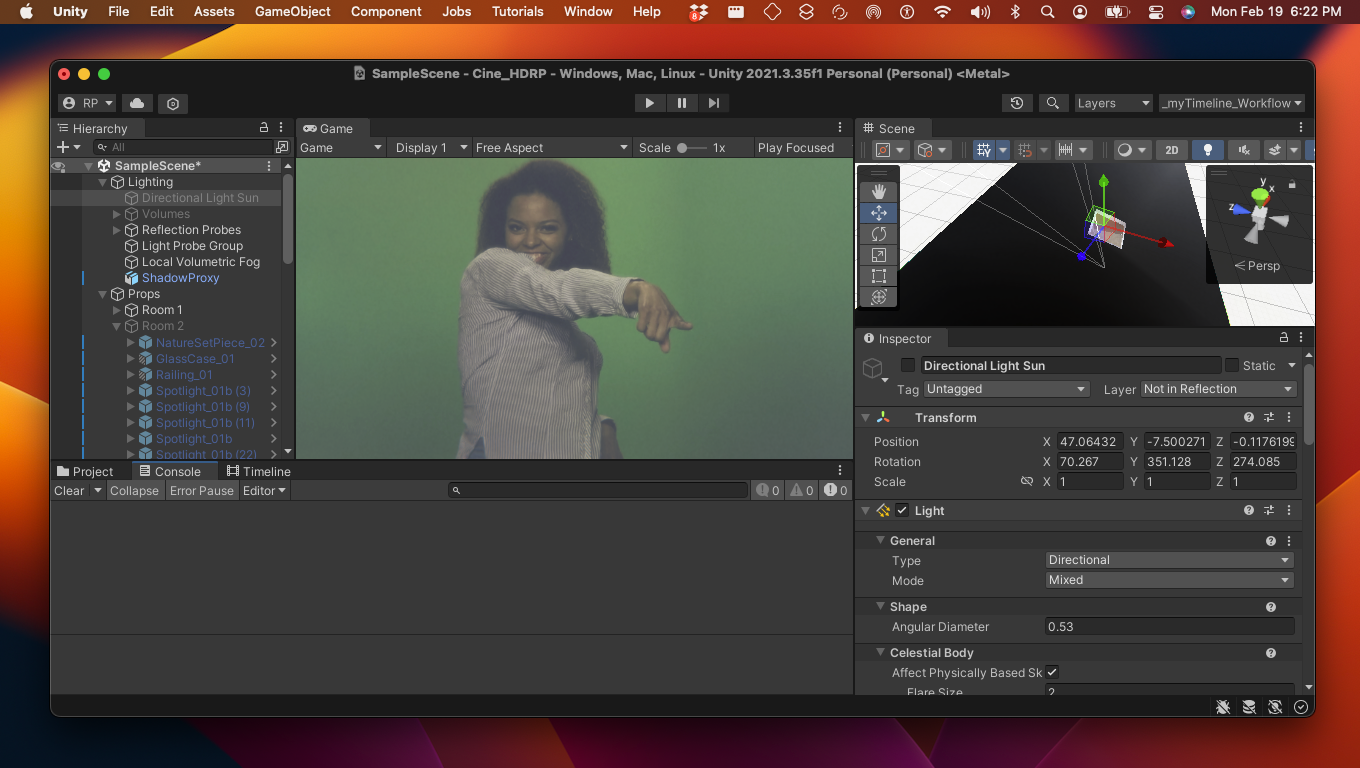
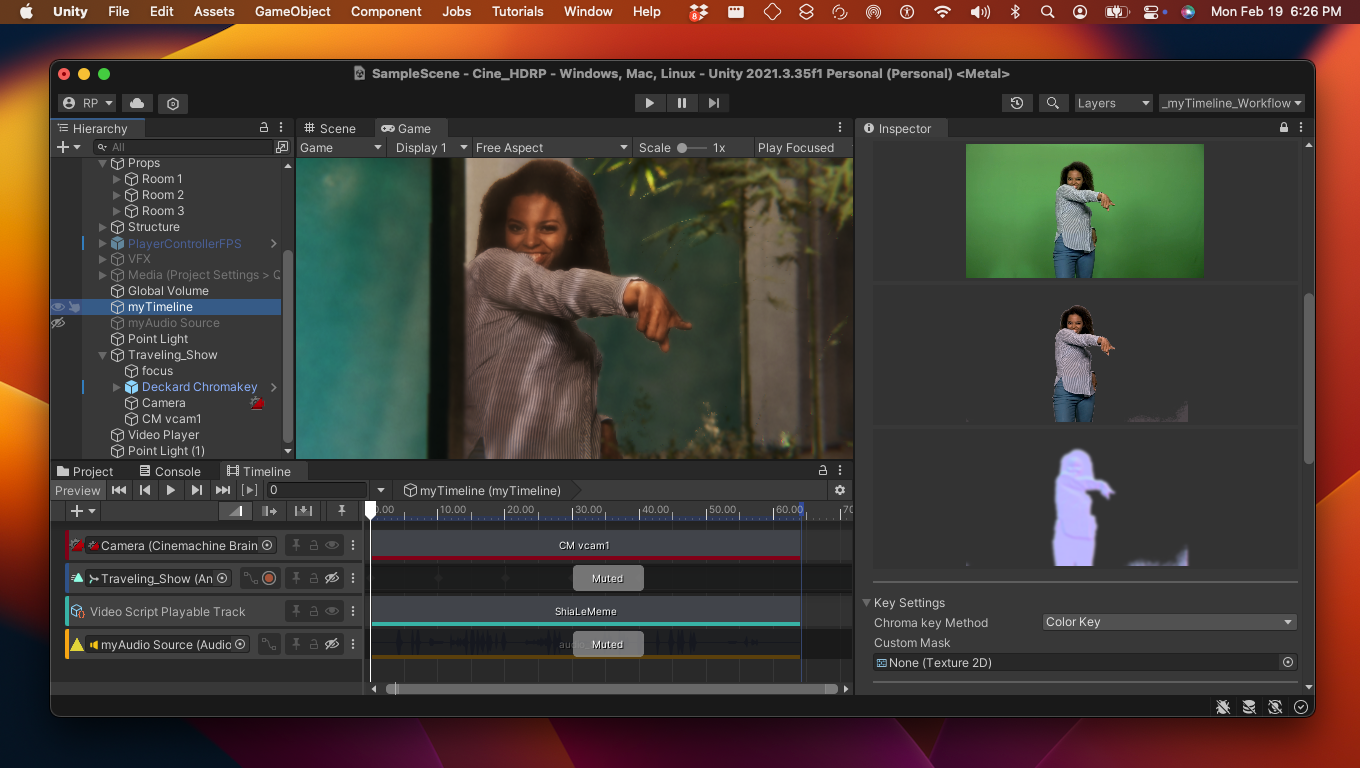
Today, I’m breaking new ground in my creative journey.
I’m dynamically re-lighting and seemlessly integrating pre-lit green screen video into wildly varied scenarios using the Unity Game Engine.
We’re all familiar with green screen. No need to explain the concept here.
Historically, green screen video has always fallen into the category of ‘What You Film Is What You Get‘. Failure to light your green screen video correctly for its intended final composite yields a final product that looks like… bad green screen.
Virtual production eliminates this limitation.


Flipping The Script With Virtual Production
Virtual Production flips this script, entirely. If I wish to composite myself into a forest environment – I am no longer required to film myself as if I were in a forest environment at the time of recording. Same is true for any scenario my imagination dreams up.
Virtual production introduces new flexibility throughout my creative production pipeline. I am beyond excited to push through past barriers and imposed limitations.
Fewer Resources. Greater Possibilities.
No large crews. No large lighting setups. No large expense.
Today, All I need Are:
The Right Tools (Virtual Production & My Mac).
My Ambition & Imagination.
My Fervent Passion For Creative On-The-Fly Problem Solving.
In The Past, My Options Were Limited:
“Go-broke-attempting-to-go-big”.
Scale down my imagination.
Give up & move on.
(Not an acceptable solution among the options.)
Today, my world gets a lot bigger.
The Outcome of New Possibilities!
I can film or live-stream in front of a green screen – compositing the resulting video in a manner which is reactive and interactive with the virtual world in which I choose to tell my tale.
This just might be worth dancing over 🎉.

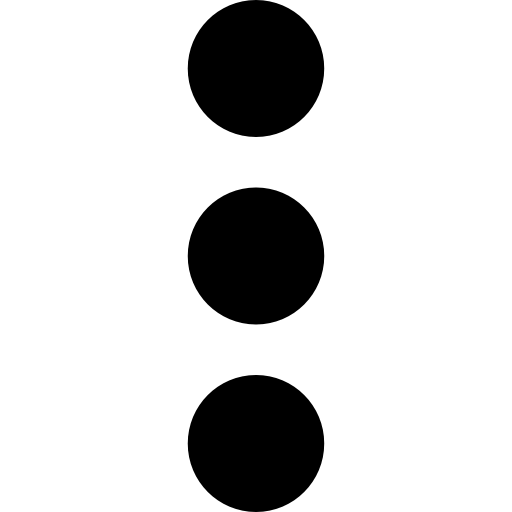 (Android.
(Android.
Leave a Reply